Before METAR-VIEWER now AIRPORT INFO.
Airport Info Viewer from within the simulator. Ideal and essential to not lose the immersion when flying in VR or to fly on a monitor with everything integrated into the cockpit.
Now with new options:
- Better UI
- Distance to ATC
- QNH with hPa and inHg
- To be able to scroll the information on the airport screen with the mouse wheel, you can adjust the size of the window so that you can see the complete yellow and green squares, the content of those squares when it is very long, you can move it with the mouse wheel.
- Activate and deactivate with one click the STD at 1013 mb - 29.92 inHg
- Quickly display the METAR of the airport closest to the current position
- Large buttons to comfortably type the ICAO of the airport and manage everything from Virtual Reality.
- UTC clock.
- New window control with mouse wheel to scroll through content.
- Now it is allowed to search ICAOs of less than 4 characters. Spaces can be inserted at any position in the name.
- Now you can set the current QNH with a single click. Read the METAR and press SET QNH and your altimeter will be configured automatically.
- You can set your altimeter to the STD QNH with a single click in SET STD and come back to the METAR QNH if you click UNSET STD
You just have to unzip the .zip in the Flight Simulator Community folder, just like all plugins.
When you start the flight you will see a new option in the options panel, with a cloud raining. Click on it and AIRPORT INFO will open. If it opens with a reduced size, resize the window with the mouse and it will save the position and the size for the next times you use it.
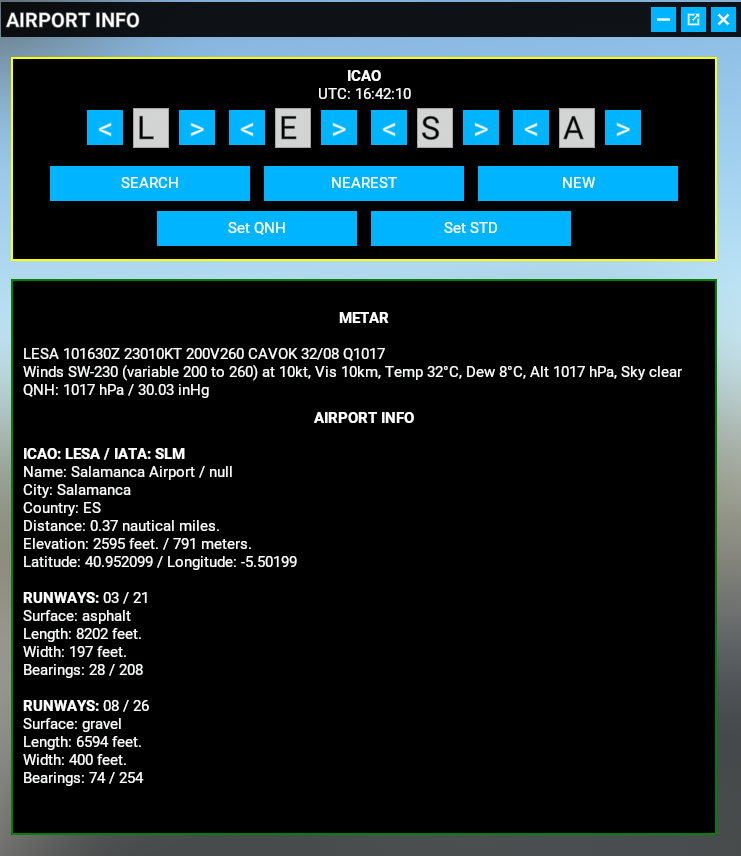
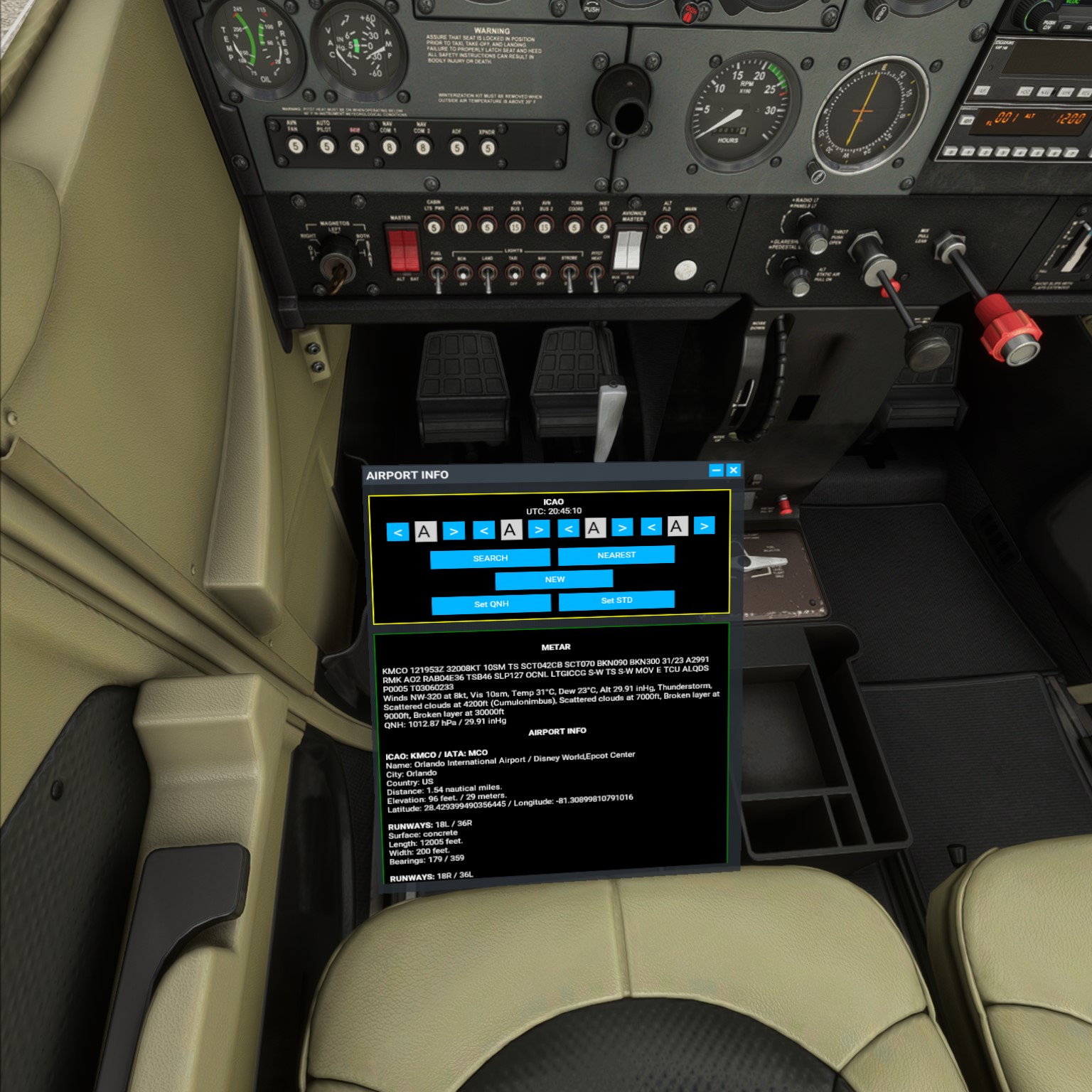
YOU NEED TO HAVE AN ACTIVE ACCOUNT TO DOWNLOAD THIS FILE
 User guide
User guide