

Version 4.0.3 is ready!
Compatible with FS2020 and FS2024 (tested up to SU4)
v3.1 users:
We have updated the All in One online libraries so that there are no compatibility issues in FS2024.
Reinstallation is not required for All in One v3.1
Simply copy the "fs-base-ingamepanels-allinone" folder from the FS2020 Community to the FS2024 Community.
The Webserver folder does not need to be reinstalled; you can continue using the same one without relocating it.
WHEN YOU HAVE A PREMIUM ACCOUNT, LOGIN AND YOU WILL SEE A DOWNLOAD BUTTON HERE
Use subtitles from Youtube to translate
A powerful utility for Flight Simulator now integrated into your cockpit.
If you think that many panels in the toolbar is a mess and you prefer to have everything better organized, this is the right plugin for you. Have a hyper-realistic tablet in the cockpit, just like the real thing.
You can switch between apps without missing anything by pressing the button on the tablet. When you return to the previous app, it will be where you left off.
No window borders for added realism. It can be resized and all the content will adapt.
You can place it wherever you want, in Virtual Reality you can move it to any point in the cockpit.
If you had the Ingame Panels or the previous version of ALL IN ONE, this version will surprise you. Now with a unified design and everything working at the same time, without losing information and without losing any performance. You will keep your FPS intact while flying.
An amazing utility for the flight simulator and will be integrated into your cockpit so you don't lose immersion.
With this new version we are launching a new help system, more intuitive and that will be constantly updated.
Please, read the help content carefully to get the most out of the tablet.
The help text has been written in Spanish. Make use of the automatic translator that has been included on the web to read it in other languages.
Help can be accessed from the web menu or from right here:
 |
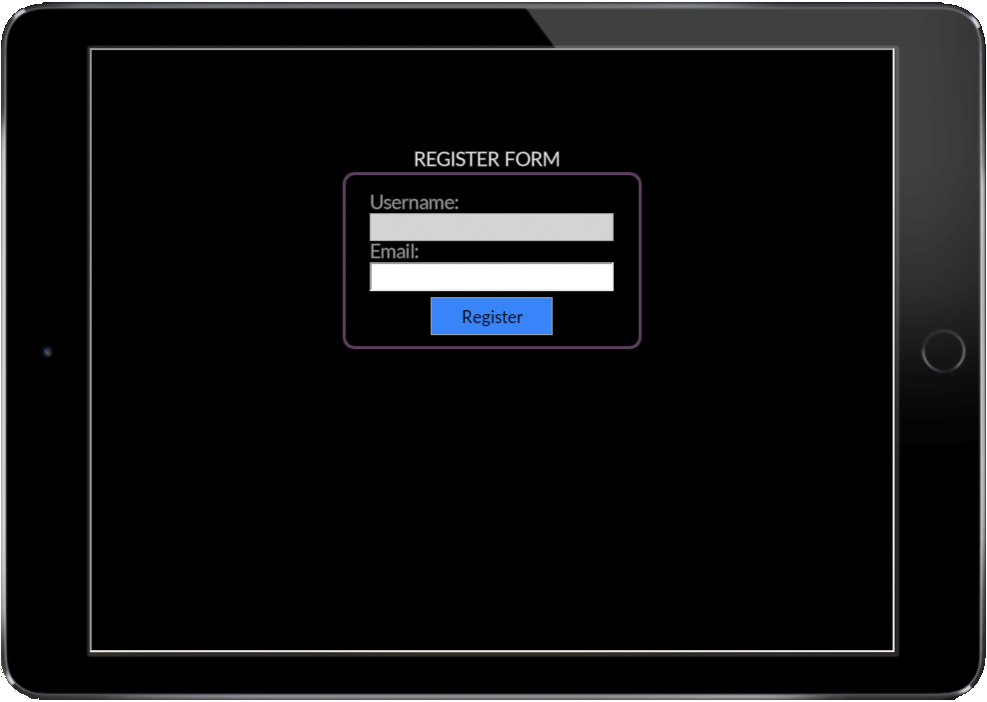 |
 |
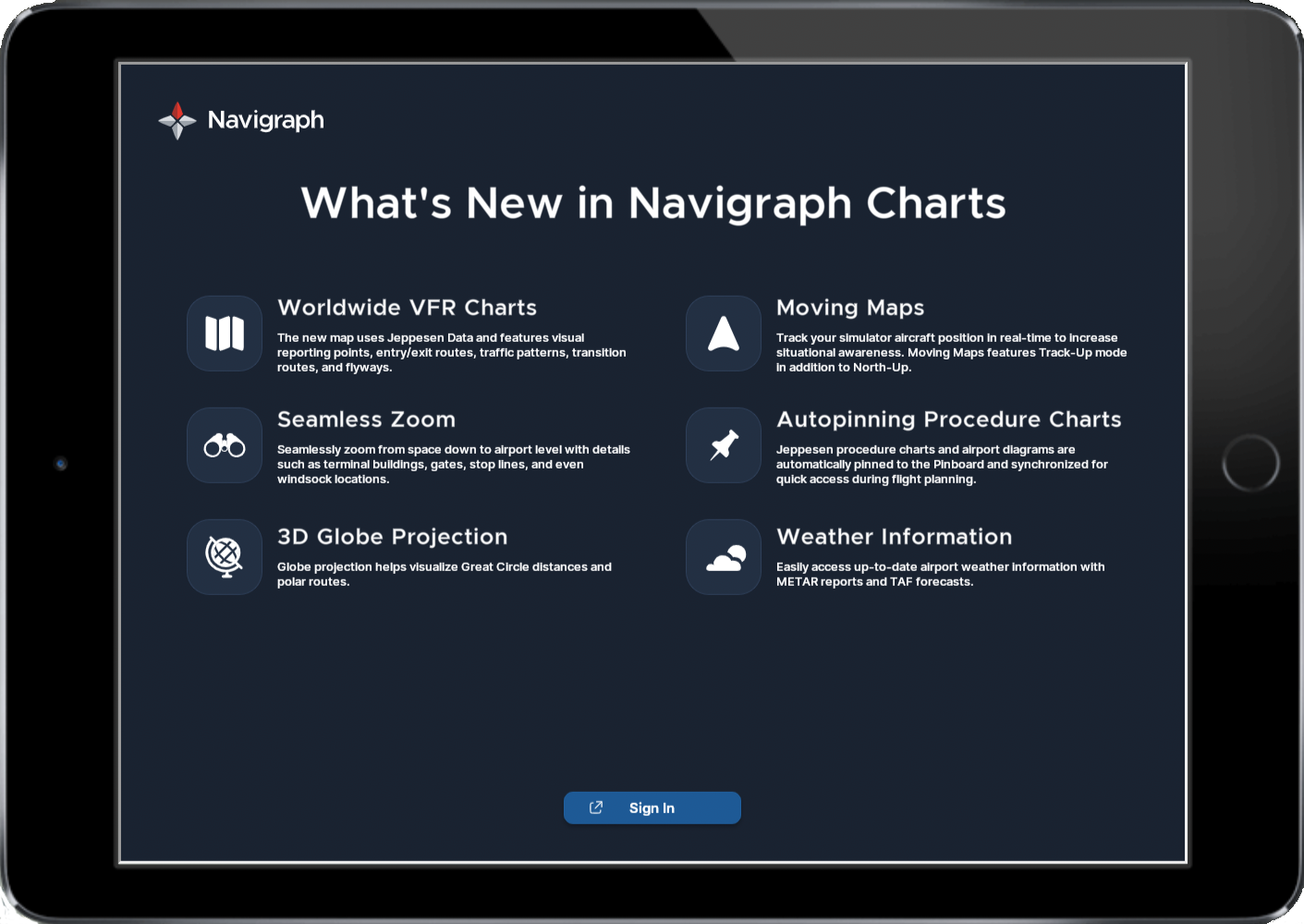 |
| HELP INDEX | HOW INSTALL | CONFIG | CHANGELOG |
PLEASE, READ THE HELP BEFORE TO INSTALL
Versions
v1.0.0 Initial release
v1.0.1 Hotfix - Resizing issue. VAR
v1.0.2 Hotfix - Resizing issue. URL x
v2.0.0 New release with lots of new features. Patch for PDF Viewer - SU12 compatible.
v3.0.0 New release. New features: PDF Viewer with more quality, Navigraph v8 with full login compatible, new LittleNavmap designs (three versions), VSR App (VATSIM Radio), New Crosswind app, SIMBRIEF app, and more...
v3.1.0 New release. Improved scaling performance. Unused icons can be hidden. Better VNC App...
v3.1.1 Update/Patch. IVAO apps updated with the new format of IVAO.aero web data. VFRMap updated with new styles Light & Dark. German OSM added to avoid located languages like chinesse, arabian, etc.
v4.0.0 New release. 7 new apps and many improvements.
v4.0.1 The fastest version so far. BeyondATC integration. Android & iOS apps updated. Minor bug fixes.
v4.0.2 FS2024 SU2 compatible.
v4.0.3 FS2024 SU3 / SU4 compatible. New JDChecklist app.



