Now with background layout. Diffent styles to choose.
New library faster!
Better resize event!
If you would like to be able to take notes when the ATC gives you instructions, this panel will help you.
It is a semi-transparent blank canvas where you can draw freehand, to write, take notes, write down whatever is necessary, etc.
You can choose from multiple colors, various line weights, and you can also undo and redo it in case you mess up.
Very easy to use and very powerful at the same time.
New with this version:
- Load a background with a notepad-like layout
- Semi-transparent background
- Multiple colors
- Some line weights
- UNDO
- REDO
- CLEAR
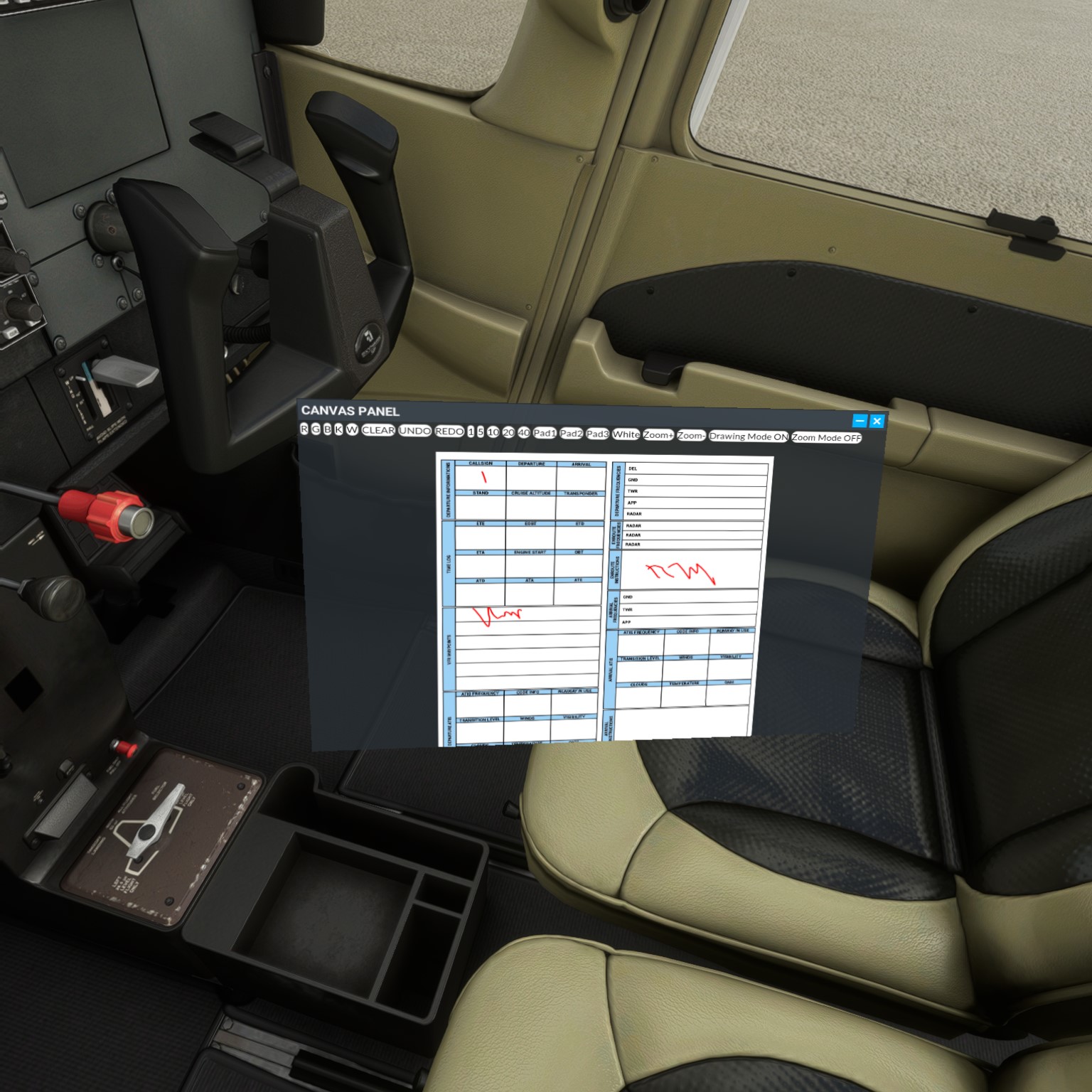
All options have been adapted for an optimal virtual reality experience
HOW TO INSTALL
1) Unzip the folder fs-base-ingamepanels-canvas in the Community folder of Flight Simulator.
When you start the flight you will see a new option CANVAS in the options panel. Click on it and the panel will open.
Please read the pdf into the zip file.
YOU NEED TO HAVE AN ACTIVE ACCOUNT TO DOWNLOAD THIS FILE
How to get access to the downloads?
 User guide
User guide